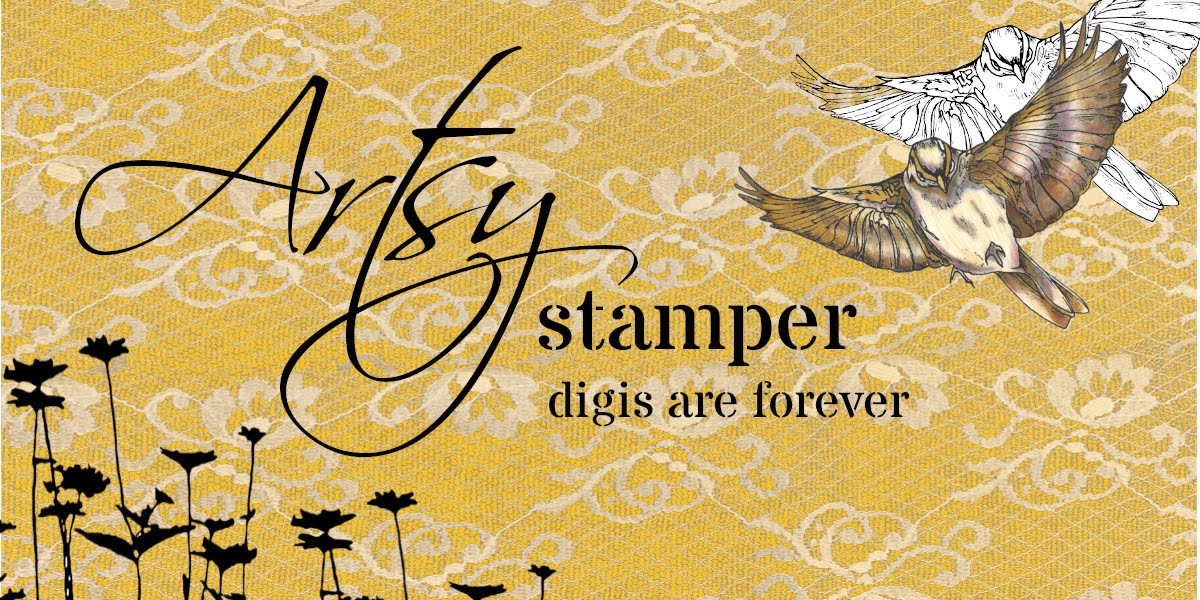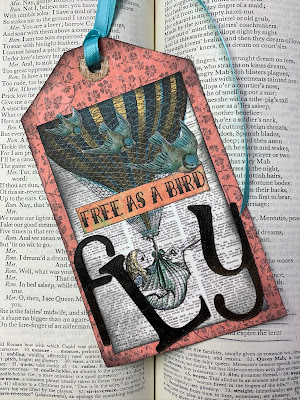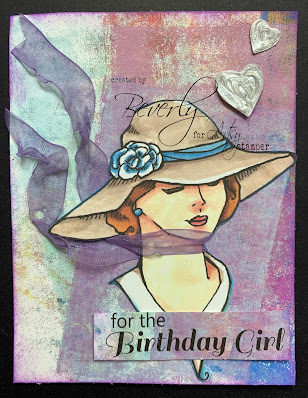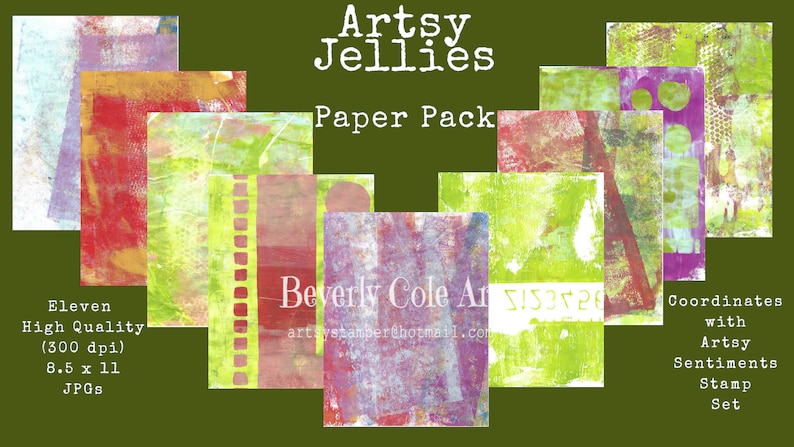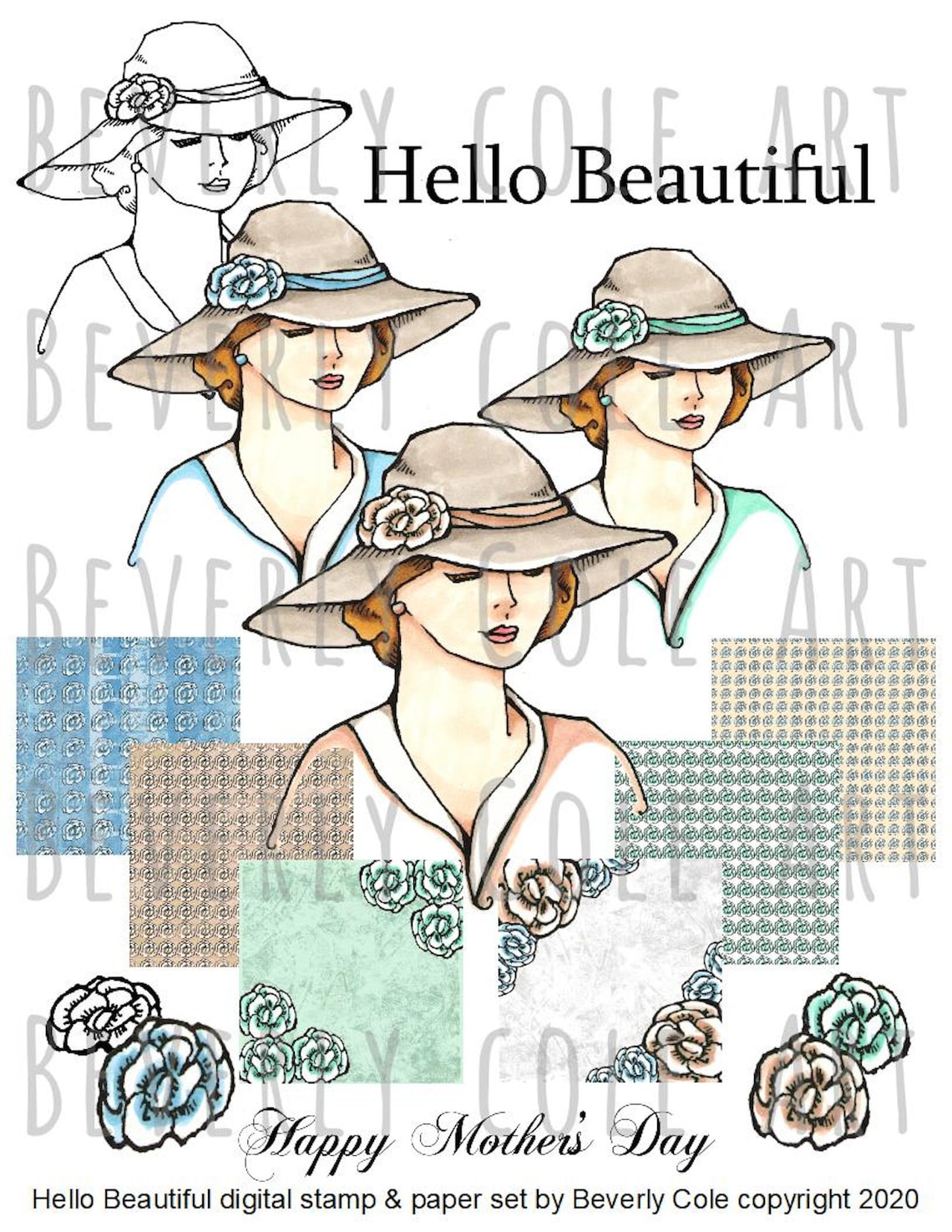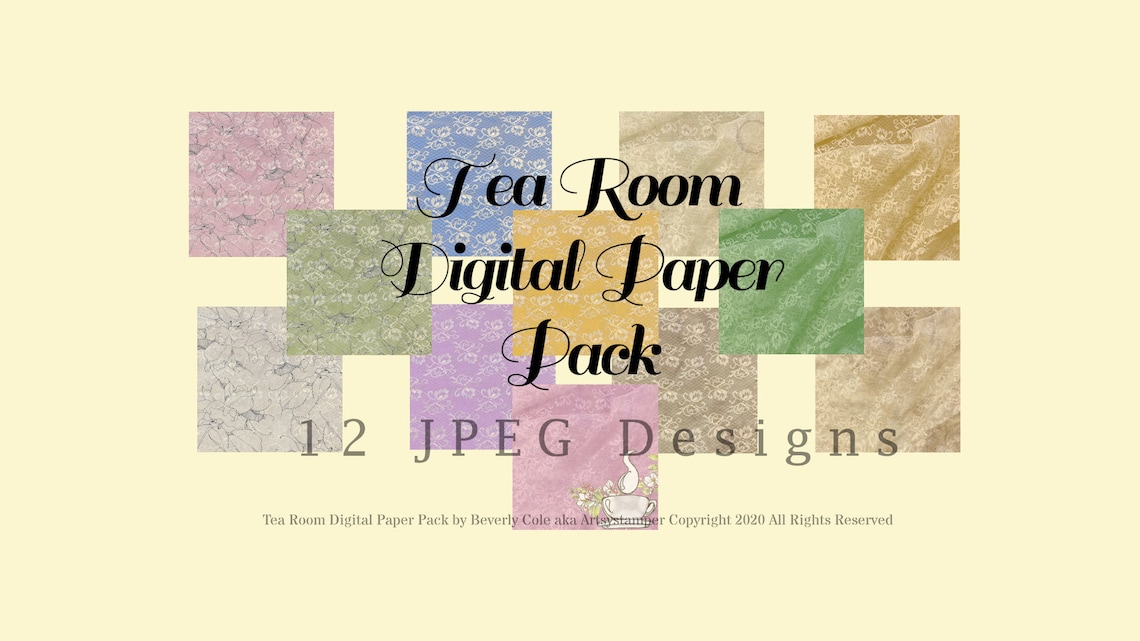Hello, and thanks for stopping by!
Today I have another card for you, done with the amazing Gecko Galz products!
I had so much fun creating this tag. A couple of years ago I did a collage class, and used the letters for "fly" I had some left over, so...
The tag base is from my stash. I also stamped and distressed a sheet or two of gummed reinforcements to add to my vintage projects. Work great with Gecko Galz products for sure!
I printed out the balloon image, three birds in a variety of sizes (one of the great things you can do with digis!) and the sentiment. A bit of Black Soot Distress Oxide ink and a ribbon finished this tag in no time.
Gecko Galz products I used:
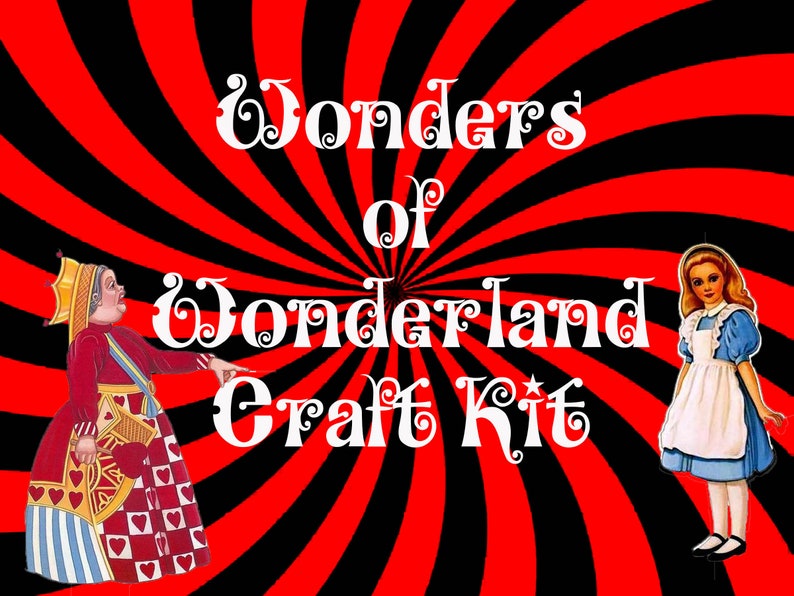

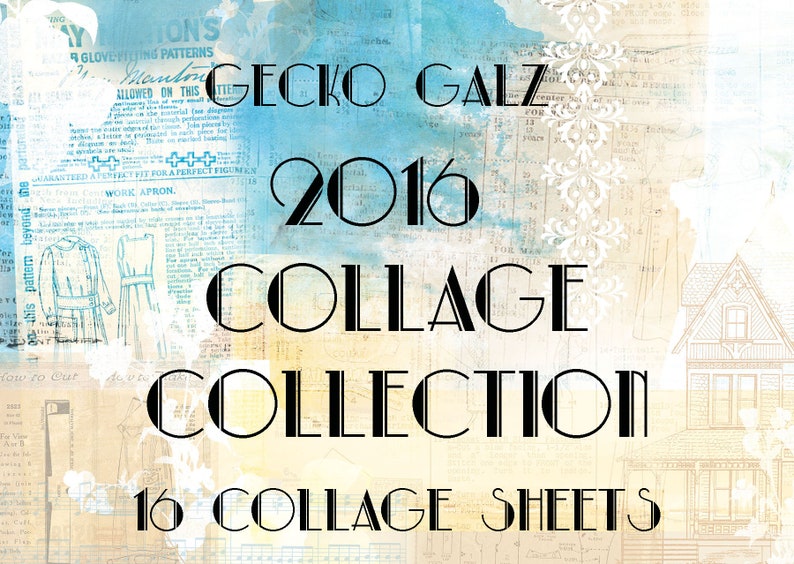
Be sure to drop by Gecko Galz' Etsy shop for deals.
Visit the Gecko Galz Challenge Facebook page for several challenges monthly.
Follow the Gecko Galz Blog for freebies everyday!
That's all for now...
Enjoy YOUR creative journey!
aka Artsystamper